Testing Transactional Database Applications Using DBUnit
By ski11up.com
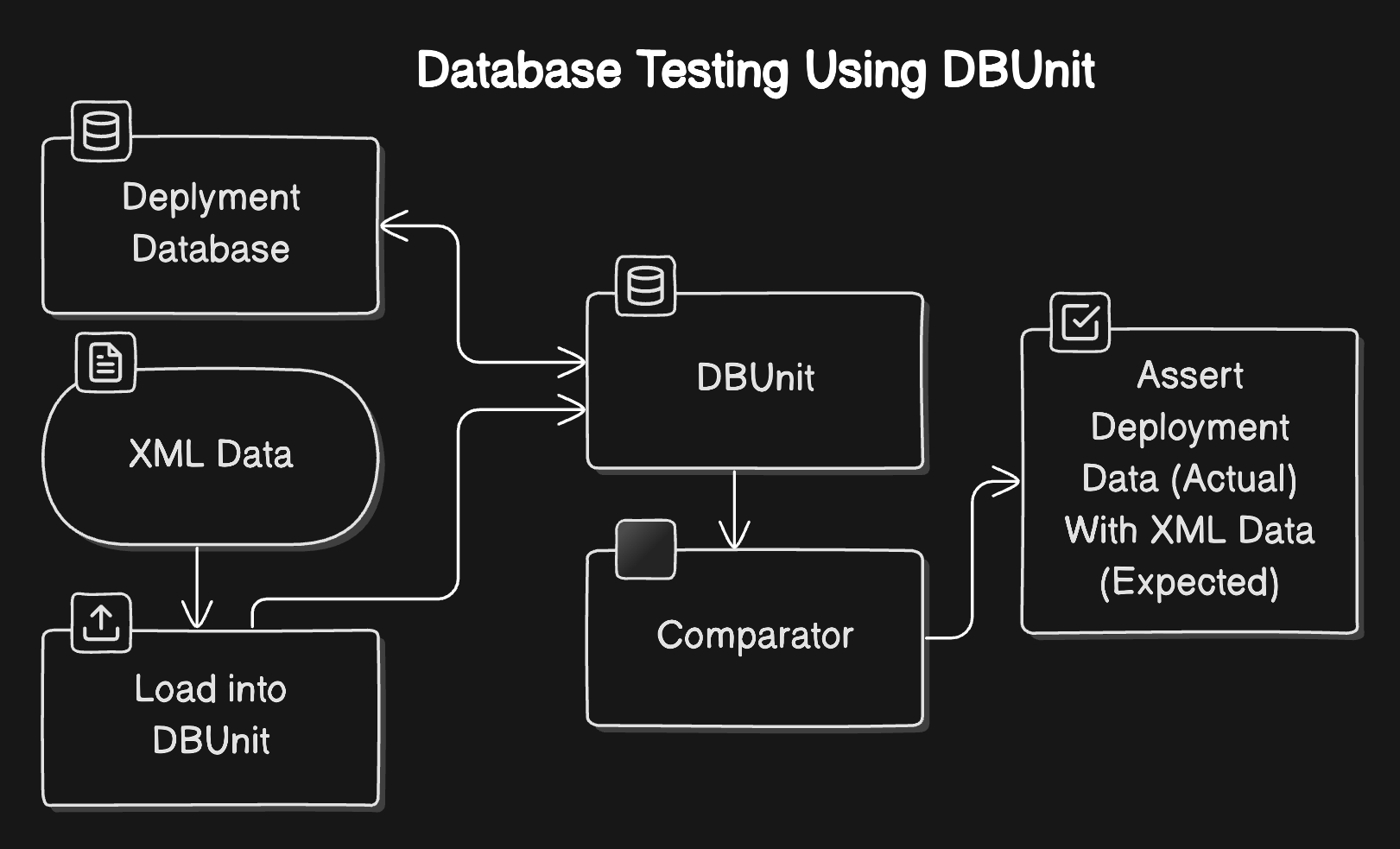
DBUnit is a powerful testing framework that is especially useful when working with applications that rely on transactional databases. It allows for easy setup and teardown of test datasets, ensuring consistency in database states between tests. DBUnit automates database testing, validates data integrity, and simplifies comparisons between expected and actual data. Here’s a breakdown of how DBUnit enhances testing and example test cases for validation.
Setting Up DBUnit
-
Database Setup: To use DBUnit, first configure the test database (e.g., HSQLDB). The setup ty*pically involves defining database connection properties and initializing the database schema with SQL scripts.
-
Loading XML Dataset: DBUnit uses datasets defined in XML files, which act as the baseline data for tests. The
FlatXmlDataSetBuilderis used to load the XML dataset into memory before running each test. -
Assertions: DBUnit provides
Assertionmethods to compare the actual database state with the expected dataset.
Connecting DBUnit with HSQLDB
In the code examples below, HSQLDB (an in-memory database) is connected through DBUnit, which enables rapid execution and testing of transactional database operations.
1
2
3
4
5
6
7
8
9
10
11
12
13
14
15
16
17
public DBUnitExampleTest()
throws IOException, ClassNotFoundException, SQLException, SqlToolError {
super(); (1)
// Initialize the HSQLDB database
initializeDatabase();(2)
// Set the DBUnit properties (3)
DataSourceProperties properties = new DataSourceProperties();
System.setProperty(
PropertiesBasedJdbcDatabaseTester.DBUNIT_CONNECTION_URL, properties.getUrl());
System.setProperty(
PropertiesBasedJdbcDatabaseTester.DBUNIT_DRIVER_CLASS, properties.getDriverClassName());
System.setProperty(PropertiesBasedJdbcDatabaseTester.DBUNIT_USERNAME, properties.getUsername());
System.setProperty(PropertiesBasedJdbcDatabaseTester.DBUNIT_PASSWORD, properties.getPassword());
System.setProperty(PropertiesBasedJdbcDatabaseTester.DBUNIT_SCHEMA, "PUBLIC");
logger.info("DBUnit properties set successfully.");
}
| 1 | Call the superclass constructor |
| 2 | Initialize the HSQLDB database |
| 3 | Set the DBUnit properties for the database connection |
This code snippet demonstrates how to connect DBUnit with HSQLDB, ensuring that the database is initialized and the properties are set correctly.
Ensuring Correct Number of Rows
The following test validates the number of records in the CONTACTS table, ensuring it matches the expected count.
1
2
3
4
5
6
7
@Test
public void testRowsCount() throws Exception {
int actualNumberOfRecords =
getConnection().createDataSet().getTable("CONTACTS").getRowCount(); (1)
int expectedNumberOfRecords = getDataSet().getTable("CONTACTS").getRowCount(); (2)
Assertions.assertEquals(expectedNumberOfRecords, actualNumberOfRecords); (3)
}
| 1 | Get the row count from the actual database |
| 2 | Get the row count from the XML dataset |
| 3 | Compare the row counts |
This test retrieves the record count from the both the XML dataset and the actual database, asserting that they match.
Verifying a Specific Data Value
This test checks if a particular column value (e.g., the FIRST_NAME of a contact) matches the expected value.
1
2
3
4
5
6
7
8
9
10
11
12
13
@Test
public void testContactNameForGivenID() throws Exception {
Statement statement = getConnection().getConnection().createStatement();
ResultSet resultSet = statement.executeQuery("SELECT * FROM CONTACTS WHERE ID = 1000");
String actualDataValue = "";
while (resultSet.next()) {
actualDataValue = resultSet.getString("FIRST_NAME"); (1)
}
ITable expectedData =
getDataSet("src/test/resources/expected-contact.xml").getTable("CONTACTS");
String expectedDataValue = (String) expectedData.getValue(0, "FIRST_NAME"); (2)
Assertions.assertEquals(expectedDataValue, actualDataValue); (3)
}
| 1 | Fetch the FIRST_NAME value from the actual database for a specific ID |
| 2 | Get the expected FIRST_NAME value from the XML dataset |
| 3 | Compare the actual and expected values |
In this test, we fetch the FIRST_NAME from the CONTACTS table for a specific ID and compare it to the expected value stored in an XML dataset.
Verifying the Entire Dataset For A Given Table
This test compares the entire contents of the CONTACTS table between the expected and actual database state.
1
2
3
4
5
6
@Test
public void testContactsTableDataSet() throws Exception {
ITable actualDataSet = getConnection().createDataSet().getTable("CONTACTS"); (1)
ITable expectedDataSet = getDataSet().getTable("CONTACTS"); (2)
Assertion.assertEquals(expectedDataSet, actualDataSet); (3)
}
| 1 | Get the actual dataset from the database |
| 2 | Get the expected dataset from the XML file |
| 3 | Compare the actual and expected datasets |
This test ensures that every row and column in the CONTACTS table matches between the expected XML dataset and the actual database.
Benefits of Using DBUnit
-
Automatic Setup and Teardown: DBUnit provides clean, automated dataset insertion and teardown between tests, ensuring each test begins with the same database state.
-
Transactional Integrity: DBUnit can handle complex transactional operations by verifying database states at different points, ensuring data integrity throughout.
-
Data Comparison: Using assertions, DBUnit makes it simple to compare the actual database state to predefined datasets, ensuring accurate test outcomes.
-
Isolation of Tests: By using in-memory databases like HSQLDB, tests are isolated and don’t affect the actual production environment.
Conclusion
DBUnit streamlines database testing by automating setup, teardown, and data validation in a transactional database context. Its integration with in-memory databases like HSQLDB enhances test execution speed and ensures accurate, reliable results. By following the examples provided for value tests, record count tests, and whole table tests, developers can significantly improve the quality of their database-driven applications.
Recommended Further Reading
With DBUnit, database testing becomes efficient, ensuring your application’s data consistency across tests while maintaining transactional integrity.